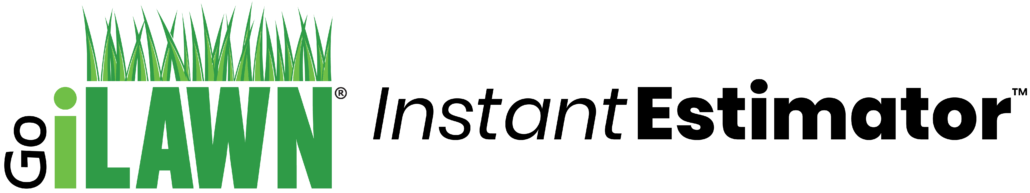Go iLawn Instant Estimator
Frequently Asked Questions
What is Go iLawn InstantEstimator?
Go iLawn is a property assessment tool that creates Property Intelligence using aerial photography and onscreen measurement tools that results in fast, accurate and effective site maps and estimates. It is a productivity tool that allows companies to facilitate estimating, sales and operations.
InstantEstimator is a time and materials calculator that combines Go iLawn onscreen map measurements and preset service production rates (Smart Factors) to produce a prediction of hours required to complete the requested service. The calculations are instantaneously updated as the measurements are completed.
How does InstantEstimator work?
InstantEstimator is triggered when a measurement is completed on the Go iLawn Map screen.
Select a Smart Group (60″ Mower), a measurement tool (Area) and begin to define a section of the map by clicking along the edge of the section (dropping dots) to create a perimeter. The completed drawing ( The Measurement ) will produce a numeric representation in square feet.
The Measurement will activate InstantEstimator to calculate time using a Smart Factor and The Measurement.
How do I get started with InstantEstimator?
Instant Estimator is pre-loaded with Smart Groups and Smart Factors that you can depend on for fast and accurate estimating.
All you need to do is search an address to create the project, click on a Group in the Left Panel of the Map and select the Area tool from the Tool Strip. As you create and complete your first area measurement, InstantEstimator is activated and posts up its first entry to your Project Estimate.
- Smart Groups and Smart Factors are Pre-Set
- Click the New Project Button at the Top of the Screen
- Enter an address into the Address Search Box and select you address from the Drop Down List
- Click on a Smart Group in the Left Panel of the Map
- Click on the Area Tool from the Tool Strip
- Go to the Map, create and complete your first area measurement (double click or click the Complete button at the bottom of the screen)
- See the Green Estimate button at the top of the left panel; Instant Estimator is activated and posts up its first entry
How much does InstantEstimator cost?
InstantEstimator is an automated estimating solution for any size company.
InstantEstimator is $800 per year for one user, $1380 per year for two users, and $3060 for 5 users. We can also create custom subscriptions for teams with more than 5 estimators.
All subscription sizes have access to the same measuring and estimating tools. Account Administrators of multi-user accounts have access to the User Management Dashboard to manage users and their permissions.
What happens to my existing Go iLawn Projects when I upgrade to Instant Estimator?
You keep your projects!
InstantEstimator is a Go iLawn add-on that enhances Go iLawn’s measuring tool set. Existing Go iLawn customers can add InstantEstimator for $500 more per year.
You can apply InstantEstimator to any of your existing projects to get automated time and material estimates. Request a demo and we’ll show you how!
Can I estimate my existing Go iLawn Projects?
Yes! InstantEstimator will work on your existing projects.
Open an existing Project map, you will notice that your groups will have some additional options when you open them for styling. InstantEstimator allows you to measure and estimate based on the type of mower, materials, and services that you want to use when you deliver on the account.
A quick adjustment to the Group List on this Project map and you’ll be ready to Instant Estimate on this existing project.
- Go to the Group List on the Leftside Panel.
- Click the Pencil just to the right of the Group Name.
- Change the Group Name by typing over the current name.
- Select services:
- Mower size, + Flat Trim Mowable Area
- Mulching, + Bed Maintenance/Weeding + Mulch Bed Pre-Emergent Application + Edging MUlch Bed + Vertical Edging
- Pavement Parking, + Blow Area + Truck Plow Parking
- Pavement- Lanes and Docks, + Truck Plow Parking
- Sidewalks, Blow Sidewalks + Sidewalk Deicing + Vertical Edging
- Add Groups at the bottom of the list as needed to Instant Estimate this Project
Now you’re ready to convert the Map to calculate using your New Group List.
- (click on the Pointer at the top of the Tool Strip)
- Go on the Map and click on a measurement,
- The Edit box allows you to “Move to Group”, select the group that you want the measurement in and its Instantly Estimated.
- Repeat the “Move to Group” for each measurement to complete the Instant Estimate for this Project
Can I try Go iLawn InstantEstimator before I purchase?
Absolutely! We offer a 14-Day Free Trial for Go iLawn InstantEstimator.
New users can create a trial at app.goilawn.com/signup.
Existing Go iLawn users can try Go iLawn InstantEstimator to their account as well! Just contact us and we’ll activate the InstantEstimator on your account for 14 days.
Can I get a Go iLawn InstantEstimator demo?
Yes! We offer demos to any new or existing user.
We will schedule a Zoom call with you and show you how automated estimating with InstantEstimator can increase profits, streamline production, and give you valuable Property Intelligence insights.
Contact us for a demo or schedule one here.
Can I adjust for occurrences?
Once the site map is completed, Instant Estimator will show an illustration of the services to be performed once. Instant Estimator can be tuned to reflect complexity and the number of times the service will be performed during the season, i.e. 20 mows during the summer or 1 mulch application in the spring.
How do I adjust for a difficult property?
The Complexity Slider is a feature on the Estimate screen that allows the estimator to fine-tune the estimate. The Complexity Slider will override the global Smart Factors in lieu of specific conditions of the property to be serviced.
What are Production Adjustments?
Smart Factors are set and ready to use but can be adjusted to a faster of slower rate to reflect the reality of the company’s crew performance. Smart Factors are set and adjusted globally by the admin of the account on the Account screen.
Reasons for these adjustments can include:
- average crew speed
- quality of equipment
- crew experience
- crew size.
What are SmartFactors™ and how do they work?
SmartFactors™ are smart production factors. What makes them smart? They are the result of thousands of hours of field work and careful analysis of crew performances factoring:
Speed considerations based on a blend of:
- machinery
- technique
- experience and
- conditions
SmartFactors™ are automatically included in Instant Estimator™ and are set up for machines and manual services performed at a standardized rate. In addition to the included SmartFactors™, Instant Estimator™ also allows you to create and customize your own to build your perfect estimating system.
Each service has a corresponding SmartFactor™ that automatically applies a time and material estimate to your measurements.

SmartSlider™ (pictured above) lets you tune your SmartFactors™ globally based on the efficiency of crews across your company.
What is a Category?
The Category is found on the Account Screen when you open a Default Services item (click on the Pencil).
The Category organizes the spreadsheet output based on the Services used for the estimate.
The Default Services are applied to Smart Groups and the Categories arrange the groups under the Category heading in the spreadsheet:
- Maintenance Service
- Snow Service
- Spring Service
- Other
What is a SmartGroup?
The Smart Group is a feature on the Map screen that holds map styles and Crew Services.
The user selects the Smart Group and then creates surface measurements to trigger InstantEstimator to begin the calculations.
What is the Baseline of Performance?
Instant Estimator comes ready-to-use with a set of Smart Factors, average production rates achievable by a crew with a reasonable level of professional experience.
This setting is referred to as the Baseline of Performance.
Adjustments to the Baseline can increase or decrease the production estimate.